PyGithub is a terrific Python library that simplifies interacting with Github’s API. In this blog post I will discuss using PyGithub to create a Github Team. I am assuming that you already have a Github account (free or paid).
Pygithub works best with Python 3.7.
1. Install Pygithub
Open your bash terminal and type the following:
pip3 install pygithub2. Create a Github Personal Access Token
You can either use your username/password combination or create a Personal Access Token for your Github account. I normally prefer a token as it gives you a bit more granular level controls on what you can allow it to do. For creating teams, we need to give it admin:org scope:
- Login to Github.com
- Go to the top right of the page, click on your profile image and choose Settings.
- Click on Developer Settings.
- Click on Personal access tokens.
- Click on Generate new token.
- Enter the required details and select “admin:org” in the scope
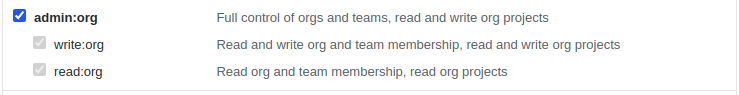
Make a copy of the token as you will not be able to view it afterwards. If you lose the code, you can always regenerate a new code.
3. Create the team
The following code will authenticate to Github using your token and create a new team.
from github import Github, GithubException
github_org = "Your account name"
github_token = "Your Personal access token"
github_team = "team1"
g = Github(github_token)
org = g.get_organization(github_org)
print ("Creating team - %s" % github_team)
try:
org.create_team(
github_team,
privacy="closed",
permission="admin")
except GithubException as e:
print (e.args[1]['message'])
And it’s that easy. No need to create JSON requests or messing around with authentication headers.
For a full reference on Pygithub,visit the docs.